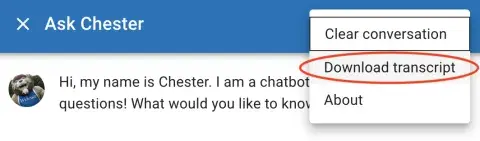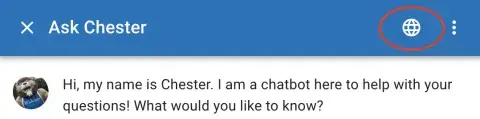Meet Chester the Chatbot
Have a question? Chester can help.
FAQs About Chester
How do I use Chester?
When you are on a page where Chester is present, a dark blue button will appear in the lower right corner. Click on the button and a chat interface will appear. You'll then be able to type your question into the chat. Chatting with Chester is similar to how you would talk to a real person through instant messaging.
What happens if Chester doesn't have the answer to my question?
While Chester is very helpful, he doesn't always know all the answers. If Chester is stumped over your question, you'll be connected with someone on live chat. If no one is available on live chat you'll be asked to provide your contact information and a Widener team member will get back to you as soon as possible.
Can I save my conversation?
Yes! After you have finished your conversation with Chester you can save your messages by going to the three vertical dots in the corner of the chat. Clicking those dots will expose a drop-down with three options. By selecting "download transcript" your conversation will automatically be downloaded and saved to your computer for future reference.
How do I change languages?
To change languages, click the white globe located in the blue bar at the top of your chat. A drop-down will appear where you can select one of four different languages: English, Spanish, Chinese, and Vietnamese.
Any tips for chatting with Chester?
Try to stay away from extremely detailed questions and ask one question at a time. Just like anyone, Chester can get overwhelmed if he's asked too much at once. The broader the question, the more likely you'll receive the answer you're looking for.